On June 29, I'll be giving a Webinar on “Matching a Marketing Automation System to Your Needs”, part of a day-long set of all-star lead management presentations organized by the Focus online business community. (Click here to register; it’s free.) Here's a bit of a preview.
My message boils down to two words: "use case". That is, prepare detailed use cases for the tasks you need and then have each potential vendor demonstrate how their system would execute them. The point is to focus on your actual requirements and not a generic list of capabilities or vendor rankings.
Another way to put it is: eat your vegetables. Don’t try to avoid the hard work of figuring out what you need the system to do. You’ll have to do that anyway, during implementation. But if you wait until then, you may find out too late that you selected the wrong system.
Even buyers who assess their needs may need some help figuring out what features those needs imply. Here are five tables extracted from the Webinar with some useful details.
The first table shows a sample use case for a Webinar program. (Click on the image to enlarge it.) It illustrates the need for the use case to be specific, both in terms of describing a specific marketing program and of describing the steps to execute the program. Most marketers could put together the first two columns, Tasks and Steps, from their own knowledge. The remaining column, Items to Test, lists system features that may be unfamiliar to marketers who have not previously worked with a marketing automation system. You may need some help (say, from consultants like Raab Associates Inc.) with adding this column to your own use cases.
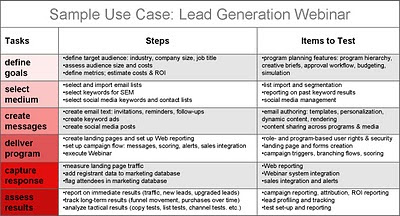
The second table looks at functions for different types of marketing programs. The premise is that you need different marketing programs for each step in the customer life cycle, starting with awareness generation and ending with retention. Ideally you’ll have programs in each category, but in practice some categories are more important than others. To help focus your selection process on those high-priority categories, the table describes when each category is likely to be important. It then lists the key system function for each category and the specific features related to those functions.

The third table helps to assess the complexity of your needs. The first column describes the media you'll use and the second lists business characteristics contributing to program complexity. Required media can be directly compared with the media supported by potential vendors. Program complexity is a little trickier, but I’d consider your needs complex if more than three or four of the factors are present.
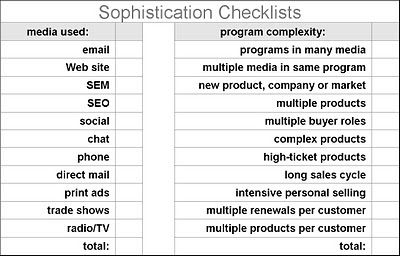
The fourth table is aimed at companies with complex programs. It lists specific requirements you may have and the features needed to meet them. Marketers who don’t need these features may be able to save some time and money by purchasing a system that doesn’t have them built in. On the other hand, some (but not all!) systems do a good job of hiding their advanced features when they’re not being used. So don't automatically rule out an advanced system without looking at it more closely. And bear in mind that you may need the more advanced features in the future.
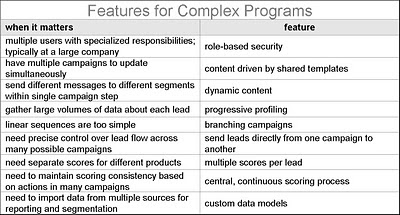
The fifth table applies to all companies regardless of complexity. It lists features that are present in nearly all systems, but vary widely in their details. For each one, you’ll have to think carefully about your specific needs and see how well each vendor can handle them.
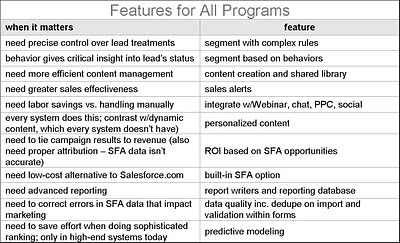
These tables don't list all the features you might need in a marketing automation system. Nor do they address other important considerations such as ease of use, support, partners and stability. I'll talk about all those in the Webinar, so be sure to tune in.









0 comments:
Post a Comment